Almost a year ago, I published Pagebuilder by SiteOrigin Widgets on Steroids. Now, I’m very excited to tell you that Extended Widget Options now also provides management solutions for Elementor widgets. This new beta feature that supports Elementor Pagebuilder is also available on the plugin’s free and extended version.
Elementor is growing fast. This page builder is loved by lots of users. That includes me, of course. It uses widgets, which means there’s room for boosts using Widget Options.
Honestly, I had tried to combine Widget Options with Elementor before. However, there had seemed to be lesser hooks. In addition, their APIs had been constantly changing. It had been a failed attempt until last month. I found out that I could at last extend the plugins’ functions to it.
How Widget Options Work with Elementor Widgets
Let’s start with Widget Options – the free version. Let’s see how we can extend each Elementor’s widget. First, let me list the features of this version :
- Show or hide widgets on specific WordPress pages
- Restrict widget visibility per post category
- Show or hide widgets per taxonomy
- Manage widget visibility by conditional widget logic
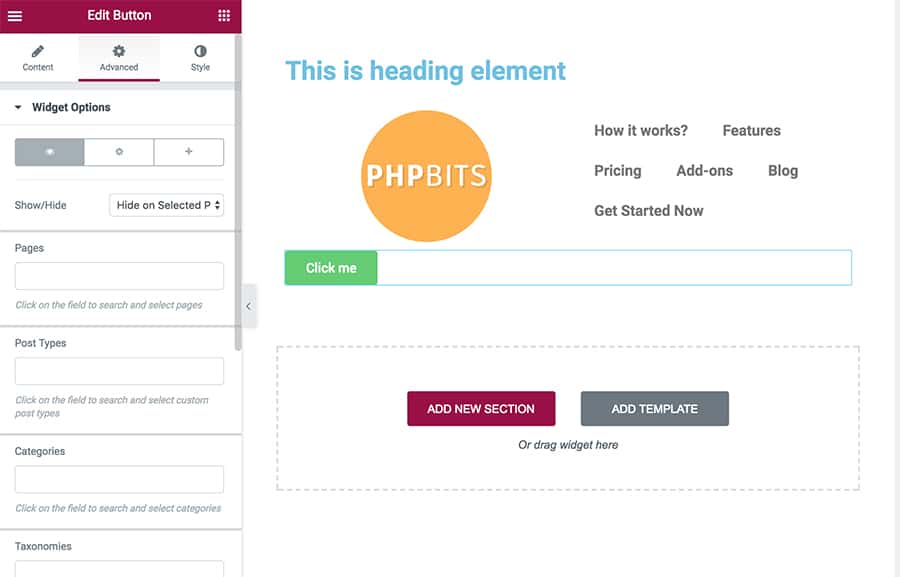
You must be asking why I need Widget Options when using Elementor to edit each page. The answer is because of the templating part. For templating you might be using the Library Template, StylePress plugin, AnyWhere Elementor, etc.
By using Widget Options, you can optimize global widgets per content. Some of the often-used are sidebars, footers, and your opt-in forms. Optimizing means you can target certain pages where you want them to be visible. For example, show relevant widgets for post under specific categories. Also, hide contact form widget on Contact Us page. These are some of the cases where you’ll find this plugin very handy. Moreover, with this plugin, you will save lots of time managing each page. Also, it will make it easy for you to create separate templates.
Furthermore, you sometimes need to restrict widget’s visibility. You do this via custom conditional code. Through this, we use custom hooks on our functions.php. Instead of going through this tedious work, use Widget Options. We can easily add those conditional widget logics via this plugin. As a result, it saves us coding time.
Support For Elementor Widgets From Extended Widget Options
Manage Elementor widgets with Extended Widget Options, and you will open your site to more possibilities. Aside from the free features above, you’ll be getting these:
- Restrict widget visibility by custom taxonomy terms. (Yes, you can hide widget for WooCommerce product categories, etc. )
- Show or hide widgets per WordPress user role. Display different contents for guest and logged-in customers.
- Display Widgets based on date range or specific day of the week.
- Add link overlay to the entire widget.
- Make widget fixed or sticky on scroll.
With these features, you can now fully manage both your native sidebar and footer widgets and Elementor widgets. Open up your site to lots of possibilities to increase user engagement. Also, provide relevant widgets per content, user role, date range and even specific days.
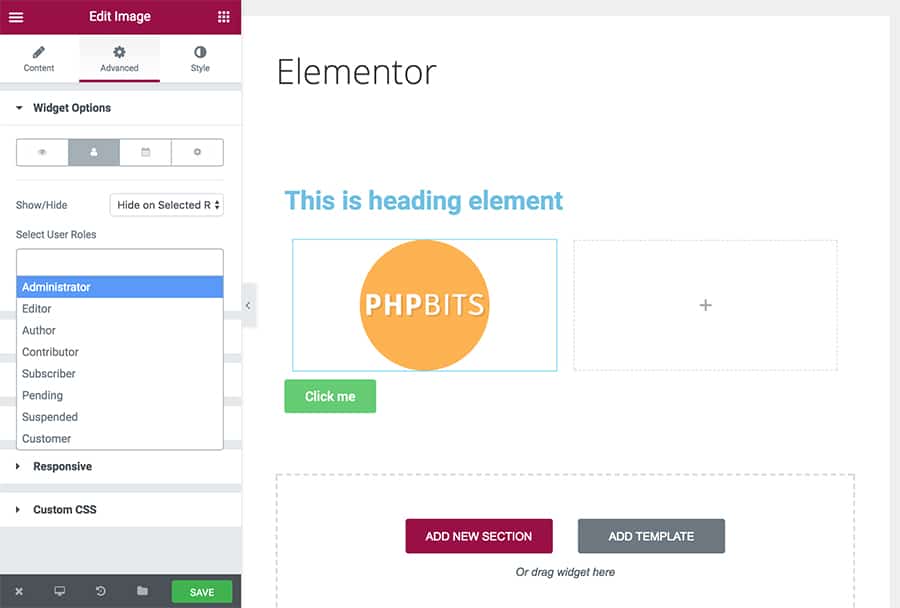
How to Enable Elementor Widgets Support
By default, this feature is disabled. This means it will not cause any issue or extra page load if you won’t be using it. To enable go to Settings > Widget Options. On the Elementor Pagebuilder Support module, click on Enable. Very easy! 🙂
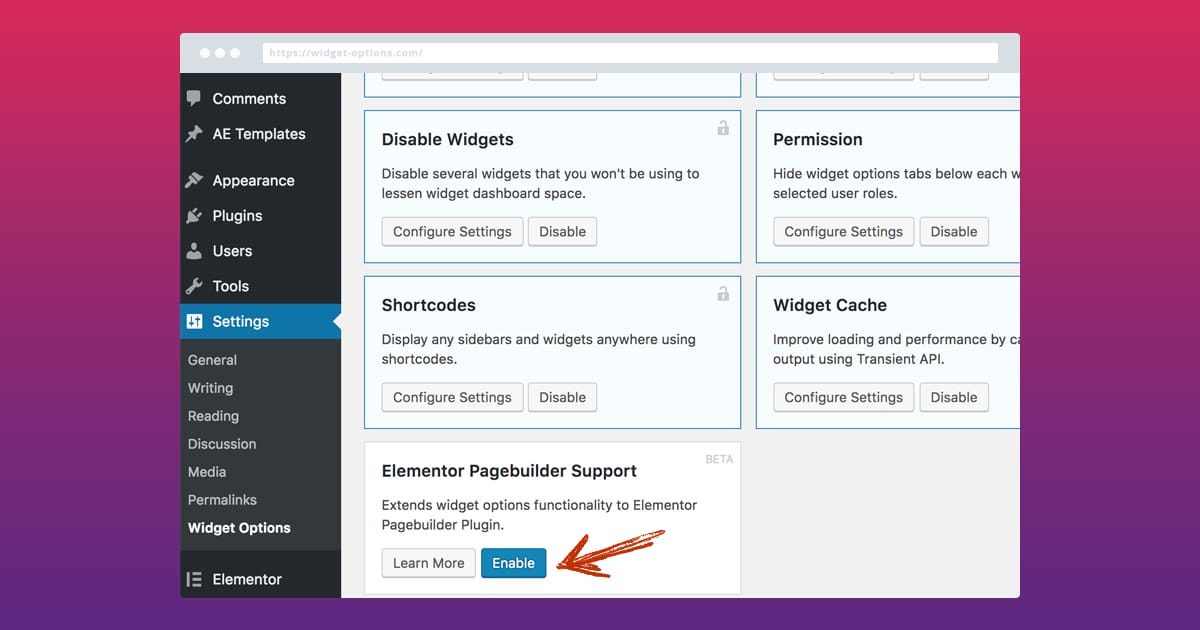
Your Turn To Try The New Elementor Widgets Support BETA Feature
What are your thoughts about this brand new Widget Options’ pagebuilder support? Do you find it very useful for the plugin’s growth? If you ever have suggestions, please comment them below.
Already using Elementor? Download Widget Options for free. It now comes with Elementor extended support beta feature!
