Version 5.0.0 is here!
This version allows for:
- the display of specific widgets on a specific author page,
- the scheduling and display of specific widgets on a specific date range regardless of the year, and
- a simple method for keeping Extended Widget Options complex and feature-rich plugins updated for a long time to come.
Show/Hide Widget on Author Pages
The new User Roles Restriction feature allows users to manage widget visibility and restrict them per defined user roles on your WordPress site. You can show or hide widgets for members-only pages or serve different sidebar contents on guest visitors.
With the release of v5.0.0, User Roles Restriction now has the capability to show or hide specific widgets on an author page. To use this feature, just head on over to Settings > Widget Options >> User Role Restrictions and tick the checkbox to enable Author Page Restriction. Then head on over to widget page and you’ll see the author page section. Just search and select the author names that you wish to tags.
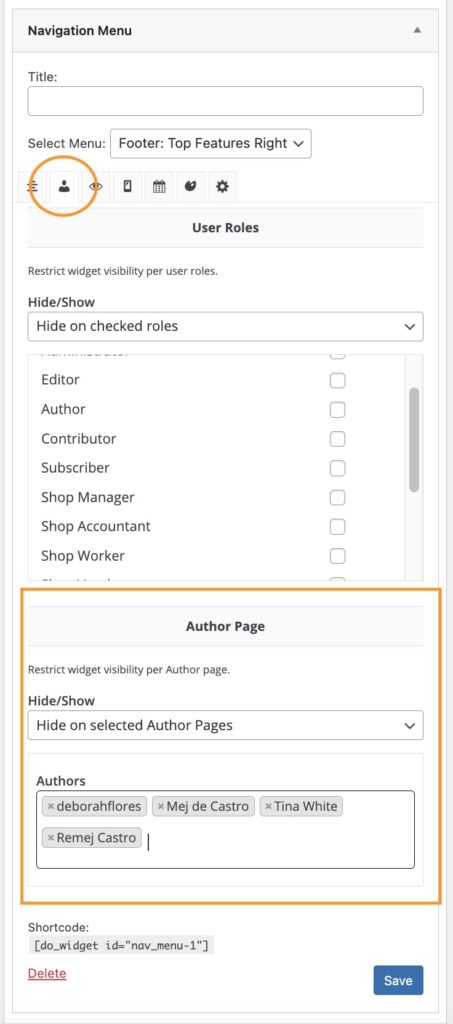
Show/Hide Widget on Date ranges regardless of the year
Days & Date Range features will allow you to set each widget’s visibility on any day you want and/or date range. You can easily hide each widget on Saturdays and Sundays for closing days purposes or during promotion date range for marketing purposes easily via datepicker.
To give more flexibility to the Days & Date Range, we added a functionality that allows the users to show/hide widget depending on the set date ranges regardless of the year.
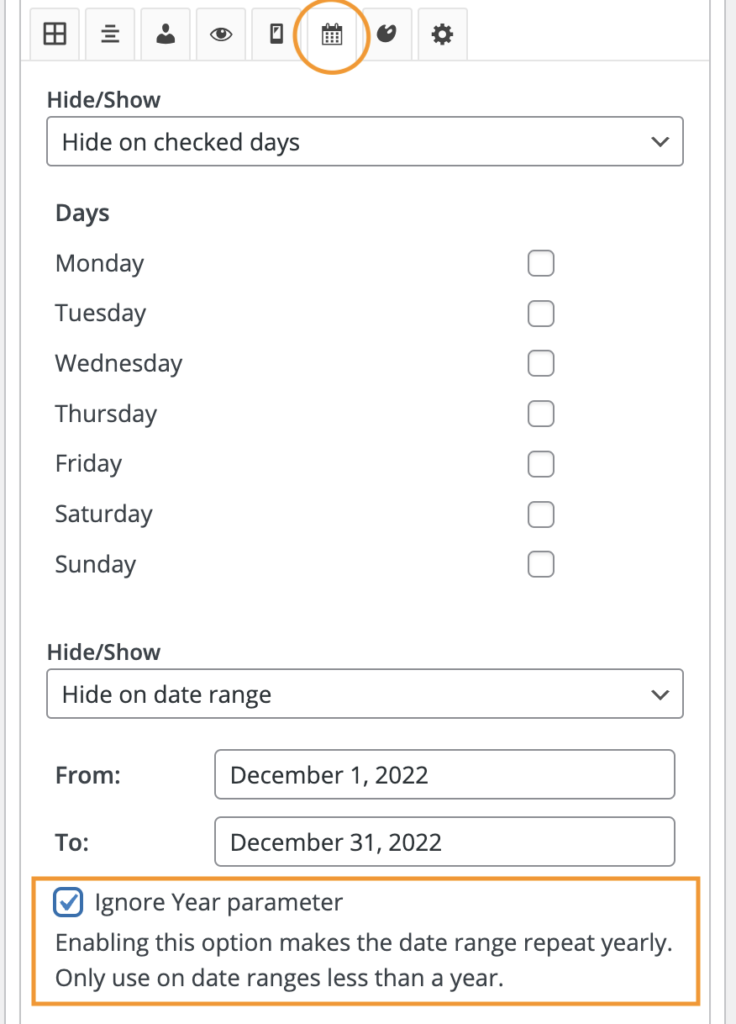
Ideally, you will set a date ranges less than a year or within the year and then make sure to check ignore year parameter. On the example above the widget will not be visible from December 1 to December 31 every year until disabled.
Work according to Website’s Local Time Zone
Now with v5.0.0, Days & Date Range features work according to the website’s local time instead of universal time. This simply means that the plugin will follow through with the time zone setting on your website (Settings > General > Timezone).
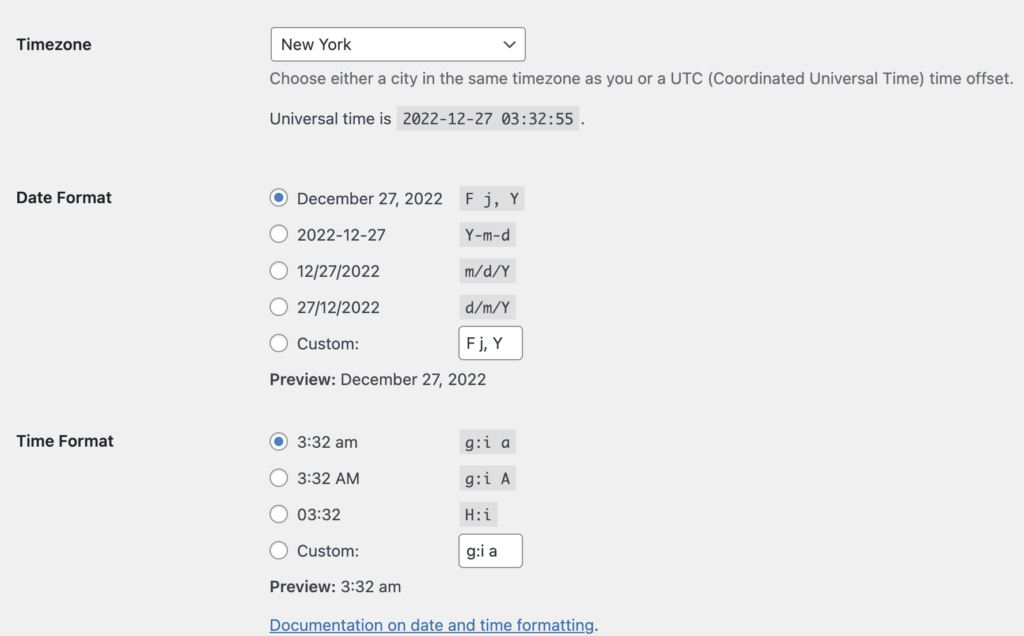
Complex and Featured-Filled Plugin
Keeping a complex and feature-filled plugin like Widget Options up to date with new features and compliant with WordPress updates takes time and money! To support those updates and ongoing support, we need users to have a valid license key in order for us to keep getting updates.
Starting v5.0.0, when a license expires, the plugin will continue to function normally as it did before the license expired; however, you won’t be able to modify any PRO settings, receive new plugin updates, or qualify for priority support via email.
Thank you for your understanding, and if you have any other questions, please feel free to let us know.
We are grateful!
The entire Widget Options team expressed their gratitude to you for your unwavering love and support. With more than 1,060,000 downloads and an average rating of 4.9 stars, Widget Options is without a doubt the ideal plugin for you to manage your widgets more effectively. Cheers to more upcoming releases.

