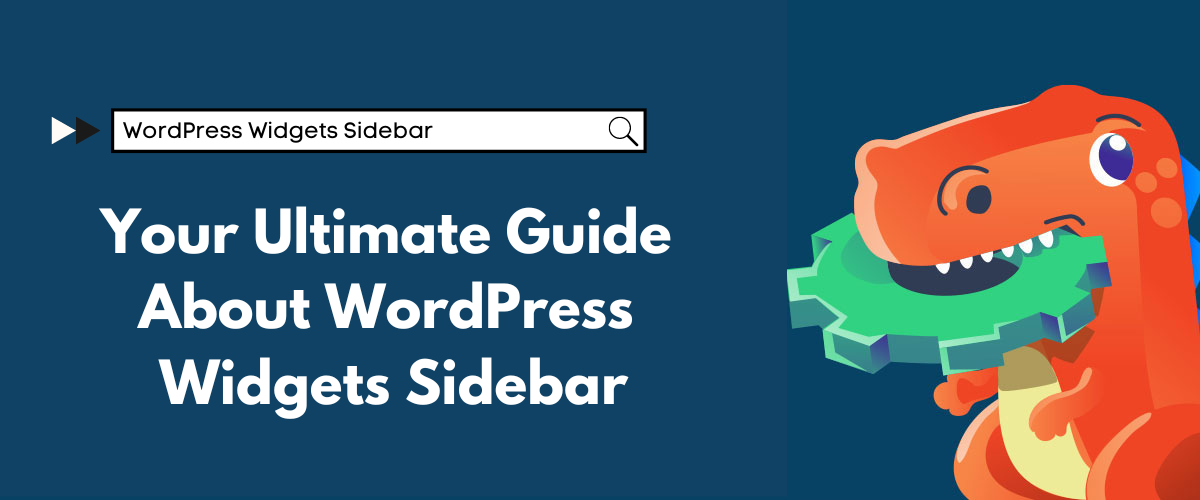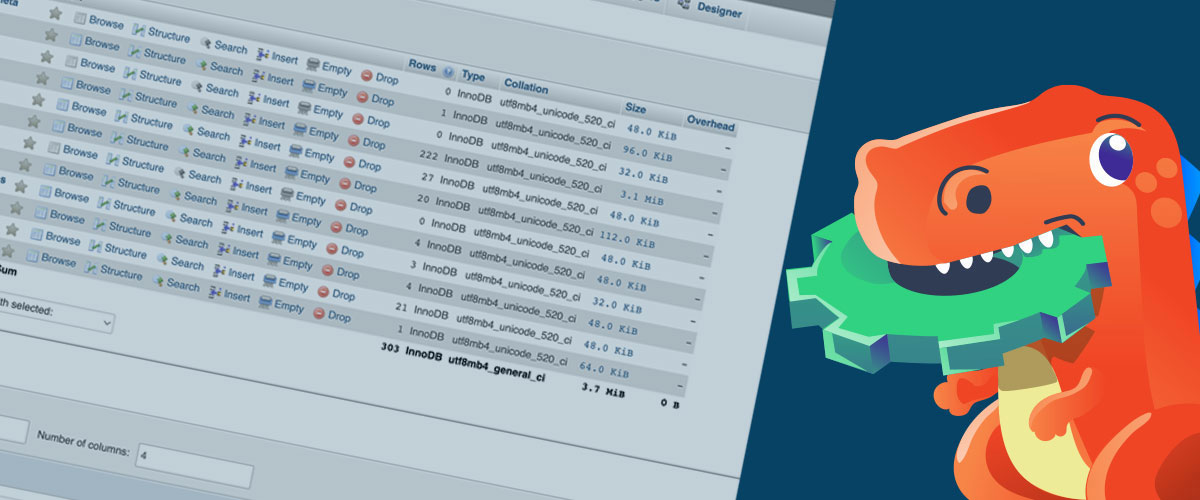The ULTIMATE GUIDE to WordPress Sidebar Widgets
If you are new to WordPress and you are wondering what a widget and a sidebar are, this article will be your guide to the WordPress Widget Sidebar. We have curated a list of everything that you need to know about widgets and sidebars. In this article, you will learn: Now, let’s jump right into these guides and become experts in using WordPress widgets and […]