In Widget Options v4.0.0 and Widget Options Extended v5.1.0, we’ve transformed Widget Options into a Gutenberg block-enabled plugin. Now, you have full control over visibility, appearance, and behavior not only in the Block Widget Editor, Classic Widget Editor, and WP Customizer but also across pages, posts, and custom post types.
Upon activating or upgrading to v.4.0.0 for free or v5.1.0 for Pro, the Widget Options features are readily available for pages, posts, and other custom post types.
On your page or post, simply select a block, and you’ll find the Widget Options feature settings readily located on the right side under the ‘Block’ tab.
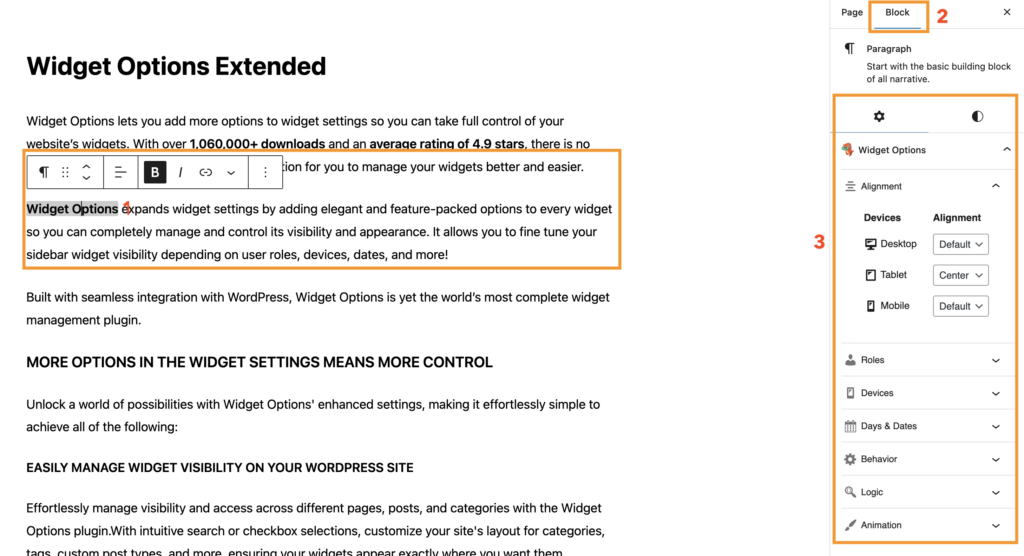
Widget Options on the pages, posts, and other custom post-types block are feature-packed with:
1. Widget/Block Styling and Responsive Visibility
Devices Alignment & Restriction
Animation
Class & ID
2. Widget/Block Conditional & Logical Visibility
User roles
Days & Dates Range (can even set date range without the year)
Logic Display
