You can now easily have fixed floating sticky widgets on your WordPress websites using our Extended Widget Options plugin. Increase user engagement by making your important widgets sticky and floating over the page while users scroll. This way, they can have quick access to these widgets and instantly take action. Imagine a subscription or social media widget that floats over the page. Users keep it in sight and can get a hold of it whenever they want to.
Here’s a simple step-by-step tutorial on how you can easily have fixed floating sticky widgets on your WordPress websites.
We’ve provided 3 simple steps for you to have floating widgets in no time.
Step 1. Download Extended Widget Options.
You’ll be needing to purchase the Extended Widget Options plugin. Then activate the plugin right after the download is finished. After that, go to Settings > Widget Options to view all of its features and to make sure the Fixed Widget feature is enabled.
Step 2. Begin making fixed sticky widgets.
You can make any widget fixed on scroll. For an example, this time, let’s work on the Text Widget for call to action button, which I have placed in the Sidebar.
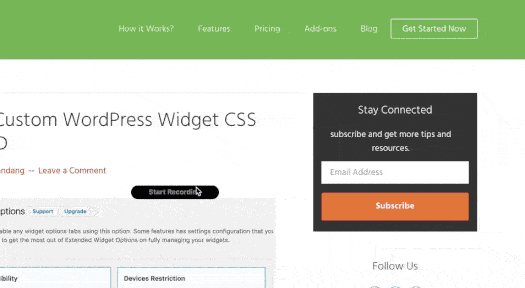
Go to Appearance > Widgets. Then, in the Sidebar, you will find the Text Widget among the other active widgets. Click the Setting Tab( gear icon ). After that, tick “Check to fix widget on scroll” found under Fixed Widget.
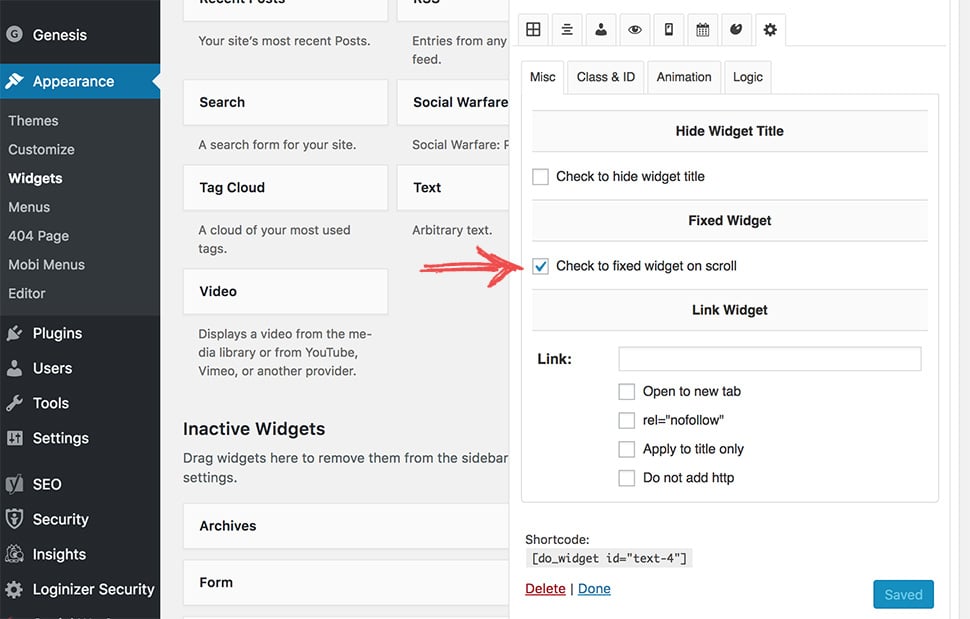
Step 3. Don’t forget to click the “Save” button.
Make sure you save all the changes you made before you go to the front end to see the results.
Your Turn
Download Extended Widget Options now and start making those important widget sticky on page scroll. Sure there are so many ways to improve user engagement in your websites and one of them is to make relevant widgets more accessible than ever.
With Widget Options you can customize each page, such as hide or show widgets on certain pages or posts. Thus, you can set up one fixed sticky widget on a specific post and another one on another post depending on what you think is relevant and useful.
