Just when you thought that sticky widgets have done an awesome job to your sites, here comes another add-on to Widget Options. Recently, we have announced the new additional premium add-on – the Modal Pop-Up and Sliding Widgets. Now, the long wait is over! This add-on that lets you turn widgets into sliding panels and more is here! It’s now available for download. Just click the link below to purchase this add-on with the special Launch Day discount.
Widget Options is the full-powered all-in-one widget plugin. It’s been about a couple of years since it was introduced to the market, and it’s earned awesome reviews. If you don’t have Widget Options yet, learn about its main features here and download the free or premium version.
If you haven’t heard of the new Modal Pop-Up and Sliding Widgets add-on yet, let’s look at some of its features.
User-Friendly and Simple Widget Options
Nothing new, actually. Widget Options’ interface has always been user-friendly and simple, and the additional option tabs don’t make any complications and is guaranteed to work on any widget that you want customized.
Responsive Pullouts and Sliding Panels for WordPress
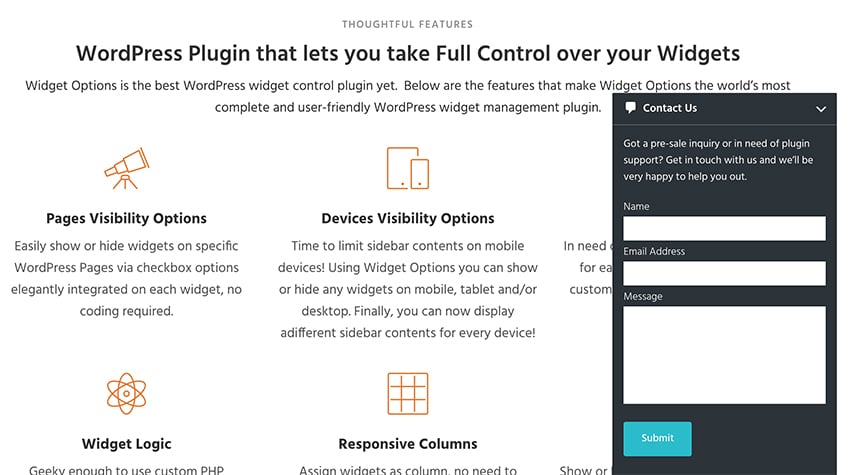
On the visitor’s end, your widgets are sure to be responsive as either pullouts, slide-in, or pop-up depending on your preference. You can set subscription forms and promotional images to slide-in, for example. This way, visitors can instantly take action whenever they’re ready without leaving the page. It’s indeed a good add-on feature because it saves visitor’s time. How? They don’t have to navigate away from the page just to complete a form. They do it within the page, so they save time from going back to the same page. And why do they have to do so? Simple. It is oftentimes to review your content. Consequently, making them stay in the page longer increases the chance of converting them into buying customers. In addition, there is a great chance to view your other contents. These are the benefits to having a sliding-in widget that floats over anywhere you like in the page. Your website can score a lot more on functionality and style.
Multiple Floating Button Positions and Occurrence
Buttons on the left, right, top, or bottom — you can place them all at the same time in any given page. Distractions won’t be a problem because buttons are kept tucked-in unless clicked on. Personally, I think adding as many buttons as the viewport can handle is fine because they are neatly laid over. Therefore, it allows visitors to enjoy the main contents without getting annoyed by any clutter.
Turns any Widget into Responsive Modal Pop-up
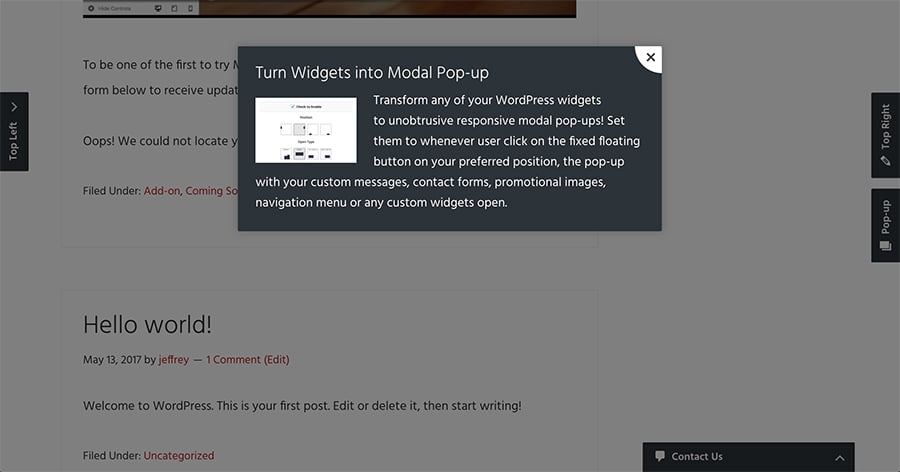
I get it, pop-ups are nuisance, but it is sort of telling your visitors there’s urgency to take action. With this Widget Options add-on, you can have the less intrusive modal pop-ups instead. Widgets pop up only when buttons are clicked on.
Opens Automatically on Exit Intent, Entrance or even on Scroll
There is another way of increasing conversion rate that Modal Pop-Up and Sliding Widgets options add-on provides. When a visitor is leaving your website, you can set modal pop-ups to automatically open. Same is true with sliding panels (pull-outs) and slide-ins. This feature is called Exit Intent. Aside from exits, these widgets can instantly set to open on page loads and scrolls. There’s another feature called MouseOver which sets open floating buttons. Furthermore, you can use Exit Intent and MouseOver at the same time.
This new add-on feature to Widget Options, the Modal Pop-Up and Sliding Widgets, is truly promising. Moreover, the good news is it works seamlessly in both free and premium versions. Watch the demo video below and be the first to go hands-on with this new add-on!
Use this coupon code, WIDGETOPTSL20, at checkout, and get the 20% Launch Day discount!
