The latest version of Extended Widget Options ( version 4.3 ) now has clone widget capability. It enables you to duplicate WordPress widgets seamlessly. Thus, it allows your workflow to be better and easier. Read on to find out more about this feature. Moreover, find out how it can change the way you manage WordPress widgets.
This is one of the highlights of Widget Options’ latest release. We make better widget management possible in order to help you boost your productivity and save a lot of time.
Introducing Clone WordPress Widgets!
From now on, you can easily duplicate WordPress widgets with simpler and better steps.
Cloning WordPress Widgets is like adding widgets. You can select which widgets areas you want them to be added. Similarly, with the clone widget feature, you choose which widget areas you want your widgets to be cloned into. This feature simply adds to the already pleasant user experience.
Duplicate WordPress Widgets easily and never miss any settings
Creating a clone of any widget into another area on your webpages can sometimes mean too much work. This is especially true if you make a lot of customizations with it. Moreover, sometimes you miss certain settings. To make sure you don’t, you take several trips to the front end and back. That’s why we have created the “clone” option to save you the time and effort.
How to Enable Clone Widget Feature
Clone Widget feature is not enabled by default; so, you will need to go to Settings > Widget Options. Next, on the Clone Widget module, click Enable.
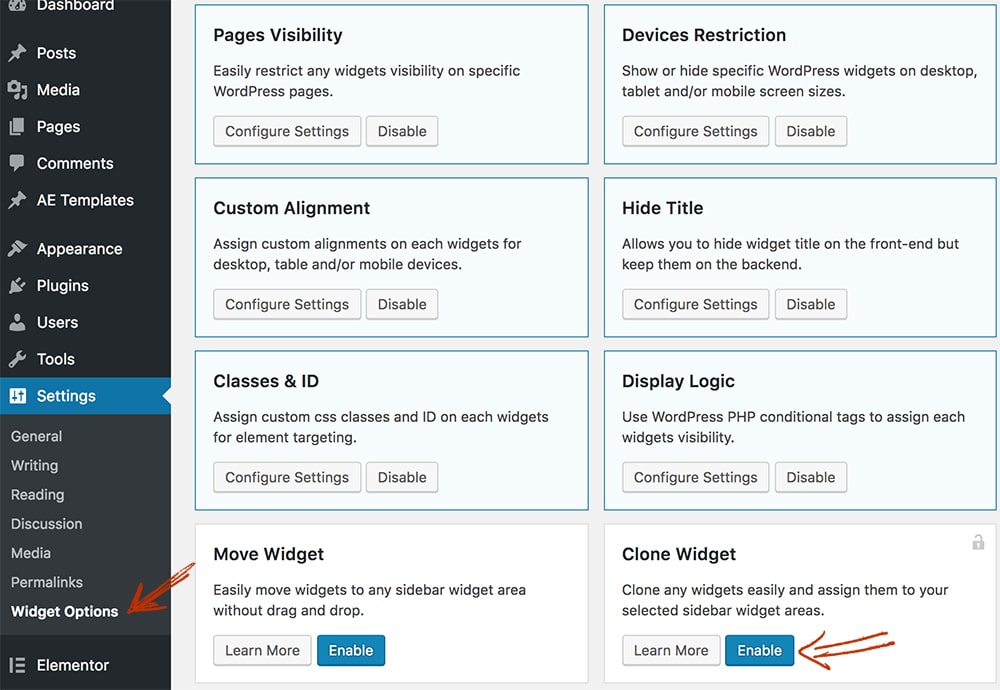
After enabling this feature, go to Appearance > Widgets, and you’ll find “Clone“ widget control action above the “Save” button.
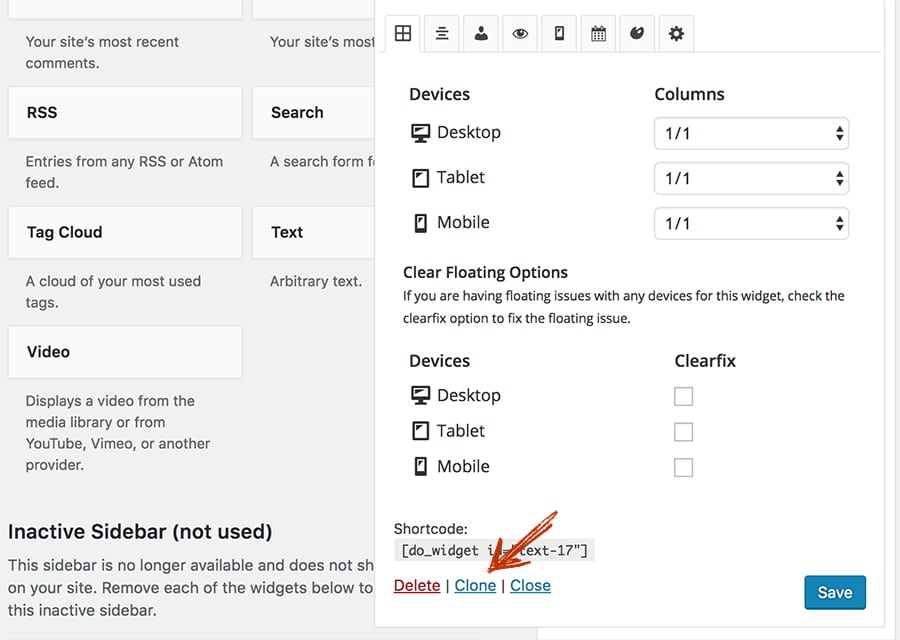
Your Turn
I hope this feature will be of great help to your website management. What are your thoughts regarding this brand new feature? Also, do you think this will help to improve your workflow?
I’d love to hear your feedback on this new feature. Hence, if you have any feature suggestions, just let me know through the comment section.
Download Extended Widget Options now to upgrade your widget management — now with Clone Widget.
