Widget Options Documentation
“Update Failed: Download failed. Unauthorized” Error When Trying to Upgrade Plugin
What is This Error
While trying to update Widget Options Extended plugin, you may receive the message “Update Failed: Download failed. Unauthorized”, as shown:
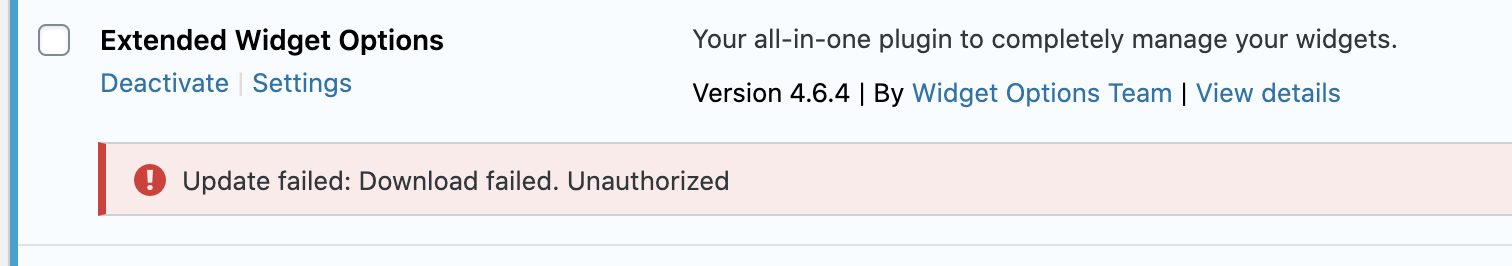
What are the reasons?
The most likely cause is that the domain (site URL) from which you are trying to update the plugin is not attached to the license. This can happen, for instance, if you install your plugin to a different domain while using the same license.
It’s also possible that your WordPress website is running old versions of OpenSSL or cURL. In such cases, please make sure the OpenSSL or cURL are up to date.
How to fix this error
Option 1:
Deactivate and reactivate the license to solve this issue
Option 2:
If option 1 did not work, please try below steps.
- Access your customer dashboard.
- Locate and manage your license.
- Make sure that your site URL is added on the site URL table.
- From the admin panel of your website, navigate to Plugins and try to update the Extended Widget Options again.
Manual Solution:
You can always update a plugin/add-on manually.
- Access your customer dashboard and download the latest version of the product.
- From the Back-end, navigate to Plugins > Add new.
- Click Upload plugin and upload the zip file you downloaded.
- Replace the existing files.
