Widget Options Documentation
License Upgrades
You can easily upgrade your existing license whenever you like to use the plugin on more sites. When upgrading a license, the amount you will be charged to upgrade is based on the price difference between the two options, and the time left until the license expires.
Initiate license upgrade
Go to your account page and click on “View Upgrades” as shown below:
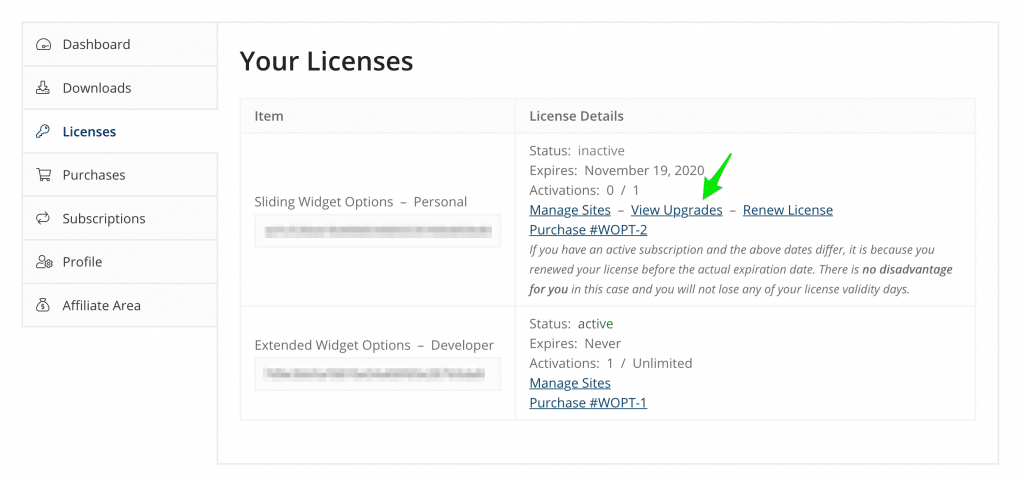
In case you don’t have an account yet, go to https://widget-options.com/register/ and create one. Please make sure that you register with the same email that you used when purchasing the plugin. This way your account will be automatically connected to your purchase.
I upgraded my license. What’s next?
When you upgrade your license, you don’t need to take any further action such as reinstalling the plugin or entering a new license key.
The plugin files, as well as your license key, stay the same between all license levels. The only difference is the number of sites you can install and use our plugin on.
