It’s really easy to hide WordPress Widgets on Mobile devices using Widget Options. For some reasons, you want some of your widgets visible only from desktops and hidden from smartphones and tablets, or vice versa. As one of Widget Options’ basic features, Device Restrictions allows you to manage widgets visibility on any device without the need to do even a simple coding work. In order to do this, just follow the simple steps or watch the short video tutorial below.
If you haven’t downloaded Widget Options, download it now and begin controlling widgets visibility on devices. Furthermore, you get to enjoy all of these other free version features.
- Pages Visibility
- Custom Alignment
- Hide Title
- Classes & ID
- Display Logic
- Live Widget Search
- Move Widget
- Import & Export Widgets
- Widget Area Options
- SiteOrigin Pagebuilder Support
- Elementor Pagebuilder Support
- Beaver Builder Support
Free Download Widget Options Now
Steps to Easily Hide WordPress Widgets on Mobile Devices
Firstly, go to Appearance >> Widgets and find the list of active widgets on your WordPress Dashboard.
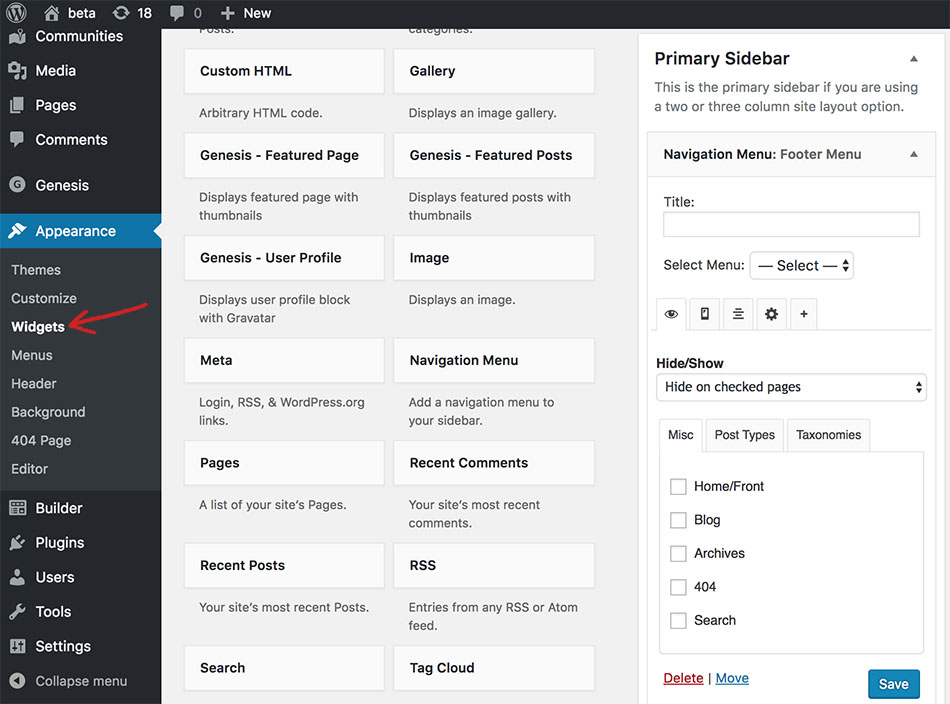
Secondly, select the widget which device visibility you want tweaked. For my example, I choose the Navigation Menu widget. Click it to reveal the options.
Then, click the Devices tab (mobile phone icon).
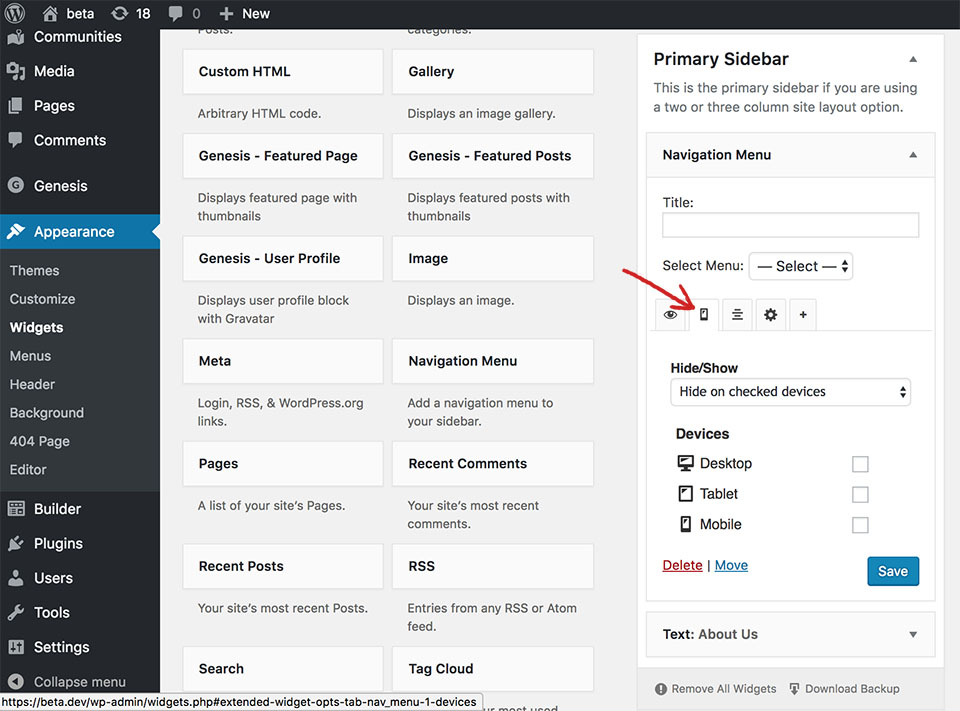
After that, from the dropdown list, choose which action to make. This time, I am hiding this widget on checked devices; thus, I choose “Hide on checked devices”.
Consequently, I am checking the boxes opposite Tablet and Mobile, so this widget will be hidden from these devices.
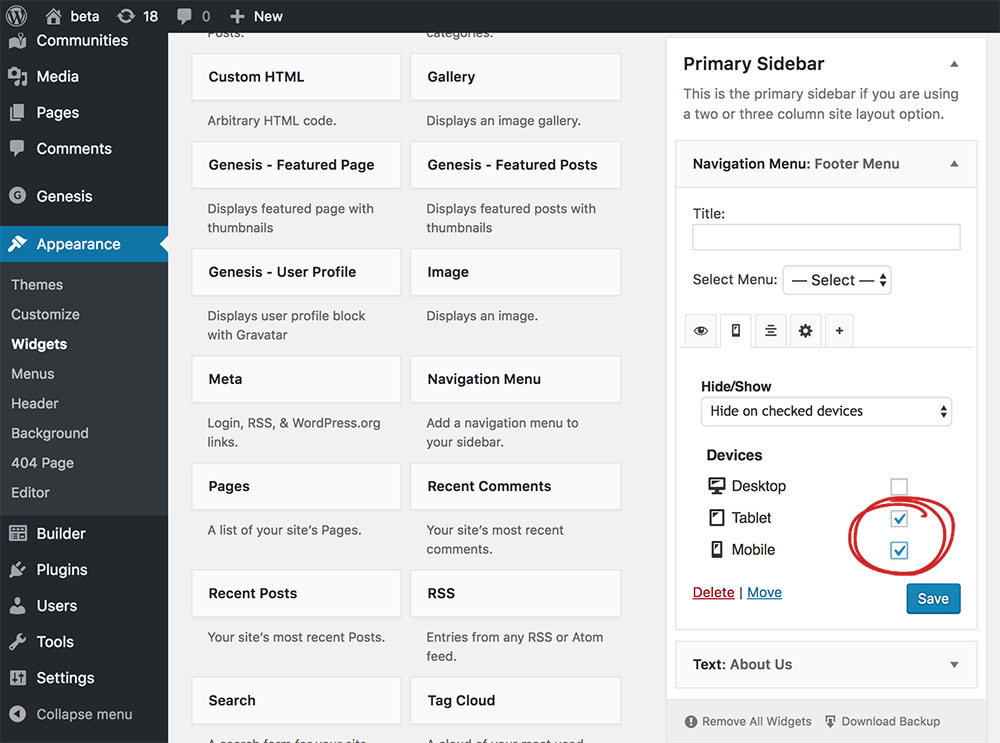
Click the Save button.
Now, it’s your turn to hide WordPress widgets on mobile devices. Go ahead and give it a try. Afterwards, the changes you will make should take effect in no time. If you have any questions or have encountered any issues while using this feature, please feel free to contact us.Thanks!
